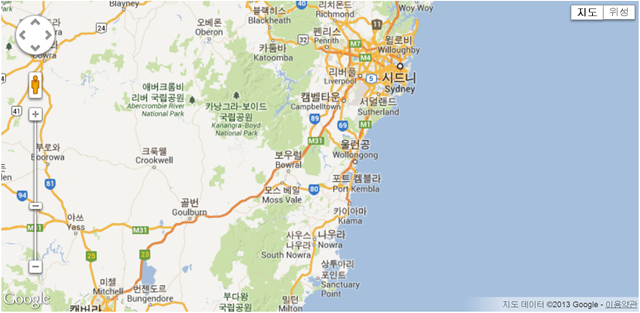구글맵을 파라미터로 띄워주고 싶었으나
웹접근성에 걸리므로 구글맵스로 링크로 대체 하였다
그때 넘기는 파라미터에 따라 나타내줄수 있는것들 많이 있어 일부 정리함
http://maps.google.co.kr/maps?
--General--
&q=(카테고리)
&near=(주소)
&g=(내 위치정보 저장 관련인듯)
-- Search Mode --
&mrt= (검색옵션 보기 )
=all (모든 검색결과)
=loc (위치정보)
=yp(업체)
=websearch(??)
=realestae(부동산??)
=ds(사용자 제작 콘텐츠??)
-- Location --
&ll=(??)
&sll=(??)
&spn=(??)
&latlng=(??)
&cid=(??)
&geocode=(??)
&radious=(왼쪽패널에 표시되는 검색범위)
-- Map Display --
&t= (맵 종류)
=m(지도)
=k(위성)
=h(혼합)
=p(지형)
=e(구글어스)
&z= (줌 레벨 설정(범위1-20))
&layer= (건물사진 위키피아 등등 )
&lci=com.panoramio.all Photos (from Panoromio)
=com.youtube.all Videos (from YouTube)
=org.wikipedia.en Wikipedia (English)
=com.google.ugc.c752d13e87c4fbd7 Webcams (from Webcams.travel)
=transit Transit
=bike Bike Routes
e.g. lci=com.panoramio.all,org.wikipedia.en for Photos and Wikipedia English.
&view= (view=text??? view=map????).
-- Directions --
&saddr= (출발지).
&daddr= (목적지)
&mra ?? what does mean this route parameter? known possible values=dm, dpe, cc, ls, ...
&mrcr ?? what does mean this route parameter? known possible values=0
&mrsp (
=0 Switches on resolving street names from coordinates.
=1 Switches off resolving street names from coordinates.
&mrad= (목적지 추가).
If you've got three points in your trip you can use saddr=, daddr= and mrad= instead of "+to:" clauses.
&dirflg (경로).
=h Switches on "Avoid Highways" route finding mode.
=t Switches on "Avoid Tolls" route finding mode.
=r Switches on "Public Transit" - only works in some areas.
=w Switches to walking directions - still in beta.
=b Switches to biking directions - only works in some areas and still in beta.
&via= Comma separated list of intermediate addresses for directions, that should be 'via points'. In the example via=1,3addresses 1 and 3 will be via points without their own entry in the sidebar. The start (0), the 2nd intermediate (2) and the end (4) will be full addresses.
&doflg= Distance Units. (Defaults to prevalent units in country of origin.)
=ks ??
=ptk Outputs directions in metric (km).
=ptm Outputs directions in imperial (miles).
-- Street View --
&cbll= Latitude,longitude for Street View.
&cbp= Street View window that accepts 5 parameters:
Street View/map arrangement, 11=upper half Street View and lower half map, 12=mostly Street View with corner map
Rotation angle/bearing (in degrees)
Tilt angle, -90 (straight up) to 90 (straight down)
Zoom level, 0-2
Pitch (in degrees) -90 (straight up) to 90 (straight down), default 5
&panoid= Panorama ID. The ID of the current nearby panorama object. Panorama objects ids are used in the little arrows you can click on in Street View to move you to the next object/property. Eg panoid=eTnPNGoy4bxR9LpjjfFuOw
-- Output Control --
&hl= (??)
&om= (오른쪽 아래 오버뷰맵).
&ie= (입력 인코딩) e.g. ie=UTF8
&oe= (출력 인코딩) e.g. oe=UTF8.
&output= 출력 포멧
&output=html
&output=js Outputs xxJavaScript object literals and function calls used by Google Maps, including encoded polyline data for driving directions, and stage information in HTML format.
&output=kml ( 검색결과 10를 kml화일로 저장. )
&output=mobile(맵, 이미지 등 생략).
&output=nl Outputs a small KML file containing a NetworkLink wrapper linking to a URL from which Google Earth and Google Maps can obtain the information (only known to work with MyMaps).
&output=embed Outputs HTML suitable for embedding in third party sites, only works with the presence of the encrypted s= param, presumably to stop arbitrary content being included.
&output=dragdir returns a JSON object that contains the reverse geocode and a an encoded polyline for a given saddr (start point of the route) and daddr (endpoint of the route)
&output=georss (Geo)RSS output for the current map - probably only MyMaps
&f= Controls the style of query form to be displayed.
&f=d Displays the "directions" form (two input boxes: from, to).
&f=l Displays the "local" form (two input boxes: what, where).
&f=q (or no parameter) The default search form is displayed (single input).
&pw= Activates print mode and initiates printing. There seems to be a problem at the moment with pw=1, but using settings like pw=2 is OK.
&v= When output=kml is selected specifies the kml version. Defaults to 2.0. Version 2.2 can be specified: v=2.2.
출처 : http://cluster1.cafe.daum.net/_c21_/bbs_search_read?grpid=1KoKA&fldid=hMei&datanum=43&contentval=&docid=1KoKAhMei4320101021162518
 map.htm
map.htm