출처 : http://blog.naver.com/jiho3400?Redirect=Log&logNo=10174180497
오늘은 구글 지도에 관해서 간단히 정리해 봤습니다.
google map v3 로 바뀌고 부터는 키 정보 필요없이 구글 지도 정보를 사용하는게 가능해졌는데요..
빙맵이나 다른 경쟁사와 비교해봐도 컨텐츠를 비롯해서 사용방법, 정보의 규모면등등 현존 쵝오 인듯 하네요...^^
그럼 구글 맵 간단히 시작하는 방법을 알아보겠습니다.
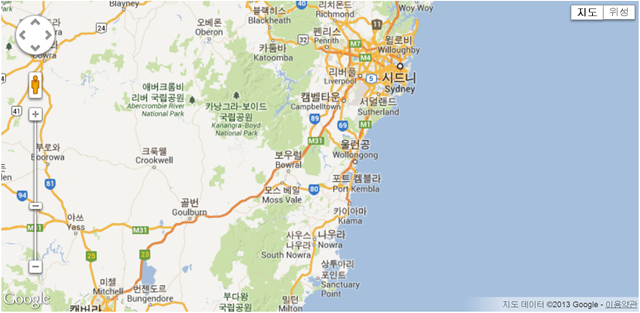
위의 이미지와 같은 지도를 만들어 보겠습니다.
먼저 google api 를 참조해서 넣어야겠죠. 단 당연한 말이겠지만 인터넷이 사용가능한 환경에서만 개발이 가능합니다..^^
먼저 head테그 내에 아래의 자바스크립트를 삽입합니다.
1: <script src="https://maps.googleapis.com/maps/api/js?v=3.exp&sensor=false"></script>
이걸 삽입하면 이제 구글 지도 개발을 커스터마이징 하는게 가능합니다.
그럼 다음으로 자바스크립트를 적어보겠습니다.
1: <script>2: var map;
3: function initialize() {
4: var mapOptions = {
5: // 줌을 적용
6: zoom: 8,7: // 지도의 중심지점을 설정
8: center: new google.maps.LatLng(-34.397, 150.644),
9: // 지도의 타입 설정
10: mapTypeId: google.maps.MapTypeId.ROADMAP 11: };12: map = new google.maps.Map(document.getElementById('map-canvas'),
13: mapOptions); 14: } 15: 16: google.maps.event.addDomListener(window, 'load', initialize);
17: 18: </script>이 자바스크립트를 위의 api바로 밑에 삽입합니다.
그리고 html에 타겟영역을 만들어주면 끝입니다.
1: <div style="width:600px; height:400px;" id="map-canvas"></div>
지도를 삽입하고 싶은 html영역에 위 코드를 넣으면 끝입니다.
일단 크기는 600 * 400으로 넣었습니다만 원하시는 크기로 바꾸면 지도의 크기가 결정됩니다.
어때요? 참 쉽죠^^
그럼 시간날때 조금더 응용법을 올려보도록 하겠습니다.
아래는 여기까지의 완성된 소스 입니다.
1: <!DOCTYPE html>
2: <html>
3: <head>
4: <title>Simple Map</title>
5: <meta name="viewport" content="initial-scale=1.0, user-scalable=no">
6: <meta charset="utf-8">
7: <style>
8: html, body, #map-canvas { 9: margin: 0; 10: padding: 0; 11: height: 100%; 12: }13: </style>
14: <script src="https://maps.googleapis.com/maps/api/js?v=3.exp&sensor=false"></script><pre style="border-top-style: none; overflow: visible; font-size: 8pt; border-left-style: none; font-family: 'Courier New', courier, monospace; border-bottom-style: none; color: black; padding-bottom: 0px; direction: ltr; text-align: left; padding-top: 0px; border-right-style: none; padding-left: 0px; margin: 0em; line-height: 12pt; padding-right: 0px; width: 100%; background-color: white"> 1: </pre><pre style="border-top-style: none; overflow: visible; font-size: 8pt; border-left-style: none; font-family: 'Courier New', courier, monospace; border-bottom-style: none; color: black; padding-bottom: 0px; direction: ltr; text-align: left; padding-top: 0px; border-right-style: none; padding-left: 0px; margin: 0em; line-height: 12pt; padding-right: 0px; width: 100%; background-color: #f4f4f4"> 2: <script></pre><pre style="border-top-style: none; overflow: visible; font-size: 8pt; border-left-style: none; font-family: 'Courier New', courier, monospace; border-bottom-style: none; color: black; padding-bottom: 0px; direction: ltr; text-align: left; padding-top: 0px; border-right-style: none; padding-left: 0px; margin: 0em; line-height: 12pt; padding-right: 0px; width: 100%; background-color: white"> 3: var map;</pre><pre style="border-top-style: none; overflow: visible; font-size: 8pt; border-left-style: none; font-family: 'Courier New', courier, monospace; border-bottom-style: none; color: black; padding-bottom: 0px; direction: ltr; text-align: left; padding-top: 0px; border-right-style: none; padding-left: 0px; margin: 0em; line-height: 12pt; padding-right: 0px; width: 100%; background-color: #f4f4f4"> 4: function initialize() {</pre><pre style="border-top-style: none; overflow: visible; font-size: 8pt; border-left-style: none; font-family: 'Courier New', courier, monospace; border-bottom-style: none; color: black; padding-bottom: 0px; direction: ltr; text-align: left; padding-top: 0px; border-right-style: none; padding-left: 0px; margin: 0em; line-height: 12pt; padding-right: 0px; width: 100%; background-color: white"> 5: var mapOptions = {</pre><pre style="border-top-style: none; overflow: visible; font-size: 8pt; border-left-style: none; font-family: 'Courier New', courier, monospace; border-bottom-style: none; color: black; padding-bottom: 0px; direction: ltr; text-align: left; padding-top: 0px; border-right-style: none; padding-left: 0px; margin: 0em; line-height: 12pt; padding-right: 0px; width: 100%; background-color: #f4f4f4"> 6: zoom: 8,</pre><pre style="border-top-style: none; overflow: visible; font-size: 8pt; border-left-style: none; font-family: 'Courier New', courier, monospace; border-bottom-style: none; color: black; padding-bottom: 0px; direction: ltr; text-align: left; padding-top: 0px; border-right-style: none; padding-left: 0px; margin: 0em; line-height: 12pt; padding-right: 0px; width: 100%; background-color: white"> 7: center: new google.maps.LatLng(-34.397, 150.644),</pre><pre style="border-top-style: none; overflow: visible; font-size: 8pt; border-left-style: none; font-family: 'Courier New', courier, monospace; border-bottom-style: none; color: black; padding-bottom: 0px; direction: ltr; text-align: left; padding-top: 0px; border-right-style: none; padding-left: 0px; margin: 0em; line-height: 12pt; padding-right: 0px; width: 100%; background-color: #f4f4f4"> 8: mapTypeId: google.maps.MapTypeId.ROADMAP</pre><pre style="border-top-style: none; overflow: visible; font-size: 8pt; border-left-style: none; font-family: 'Courier New', courier, monospace; border-bottom-style: none; color: black; padding-bottom: 0px; direction: ltr; text-align: left; padding-top: 0px; border-right-style: none; padding-left: 0px; margin: 0em; line-height: 12pt; padding-right: 0px; width: 100%; background-color: white"> 9: };</pre><pre style="border-top-style: none; overflow: visible; font-size: 8pt; border-left-style: none; font-family: 'Courier New', courier, monospace; border-bottom-style: none; color: black; padding-bottom: 0px; direction: ltr; text-align: left; padding-top: 0px; border-right-style: none; padding-left: 0px; margin: 0em; line-height: 12pt; padding-right: 0px; width: 100%; background-color: #f4f4f4"> 10: map = new google.maps.Map(document.getElementById('map-canvas'),</pre><pre style="border-top-style: none; overflow: visible; font-size: 8pt; border-left-style: none; font-family: 'Courier New', courier, monospace; border-bottom-style: none; color: black; padding-bottom: 0px; direction: ltr; text-align: left; padding-top: 0px; border-right-style: none; padding-left: 0px; margin: 0em; line-height: 12pt; padding-right: 0px; width: 100%; background-color: white"> 11: mapOptions);</pre><pre style="border-top-style: none; overflow: visible; font-size: 8pt; border-left-style: none; font-family: 'Courier New', courier, monospace; border-bottom-style: none; color: black; padding-bottom: 0px; direction: ltr; text-align: left; padding-top: 0px; border-right-style: none; padding-left: 0px; margin: 0em; line-height: 12pt; padding-right: 0px; width: 100%; background-color: #f4f4f4"> 12: }</pre><pre style="border-top-style: none; overflow: visible; font-size: 8pt; border-left-style: none; font-family: 'Courier New', courier, monospace; border-bottom-style: none; color: black; padding-bottom: 0px; direction: ltr; text-align: left; padding-top: 0px; border-right-style: none; padding-left: 0px; margin: 0em; line-height: 12pt; padding-right: 0px; width: 100%; background-color: white"> 13: </pre><pre style="border-top-style: none; overflow: visible; font-size: 8pt; border-left-style: none; font-family: 'Courier New', courier, monospace; border-bottom-style: none; color: black; padding-bottom: 0px; direction: ltr; text-align: left; padding-top: 0px; border-right-style: none; padding-left: 0px; margin: 0em; line-height: 12pt; padding-right: 0px; width: 100%; background-color: #f4f4f4"> 14: google.maps.event.addDomListener(window, 'load', initialize);</pre><pre style="border-top-style: none; overflow: visible; font-size: 8pt; border-left-style: none; font-family: 'Courier New', courier, monospace; border-bottom-style: none; color: black; padding-bottom: 0px; direction: ltr; text-align: left; padding-top: 0px; border-right-style: none; padding-left: 0px; margin: 0em; line-height: 12pt; padding-right: 0px; width: 100%; background-color: white"> 15: </pre><pre style="border-top-style: none; overflow: visible; font-size: 8pt; border-left-style: none; font-family: 'Courier New', courier, monospace; border-bottom-style: none; color: black; padding-bottom: 0px; direction: ltr; text-align: left; padding-top: 0px; border-right-style: none; padding-left: 0px; margin: 0em; line-height: 12pt; padding-right: 0px; width: 100%; background-color: #f4f4f4"> 16: </pre></script>
15: </head>
16: <body>
17: <div style="width:600px; height:400px;" id="map-canvas"></div>
18: </body>
19: </html>
'프로그래밍 > JavaScript' 카테고리의 다른 글
| 구글맵에 파라미터 넘기기 (0) | 2013.10.08 |
|---|---|
| 구글맵 적용 히기 + 주소로 입력시 위도경도 알아서 확인 + 구청적용 파일 추가(2013/10/04) (1) | 2013.09.10 |
| 팝업창에서 이미지 확대/축소시 해당 팝업창의 크기도 같이 조절하는 코드 (0) | 2013.08.29 |
| javascript 롤링(배너등) (0) | 2013.08.19 |
| 자바스크립트 새로고침 종류 (0) | 2013.08.01 |